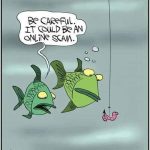A few people have approached me recently asking how they use their mobile phone to pay for parking once you can longer pay by cash, so I thought I would take a break from the usual Spam warning emails and instead try and dispel a few of the worries that people have about cashless parking in East and West Sussex.
By far, the easiest way to pay for parking is to use the parking App on a smartphone, but don’t worry, if you don’t have a smartphone, you can still pay for parking in a number of ways by debit or credit card.
Unfortunately, there isn’t a standard way or App you can use for parking, so I am going to concentrate on council run car parks, but the principle is the same across the board. Other privately run car parks, NCPs, railway stations, airports, hospitals, universities, National Trust etc all set their own car parking arrangements and it would be difficult to cover them all in one document.
Many parking meters will still accept a debit or credit card directly and you don’t need an App or mobile phone to pay. There is no fee on top of the car parking tariff for using a debit / credit card as there is for using other methods.
Other ways to pay include using an App on your Smartphone, sending a TXT message on a mobile phone, or calling an automated service. All these methods use a parking service which has been adopted by the Local Council and the easiest way to use them is to register, either by using the App, or using their website on a laptop / tablet. Once you have registered, you’ll store your mobile phone number, car registration details and debit card details with the service, so when you send a TXT message or call, it will recognise your mobile number so you don’t have to enter details each time you park. If you don’t have a smart phone or Internet access, you can still use the automated service, but you will need to enter your details each time.
Unfortunately, not all Councils in Sussex have adopted the same service, some councils use MiPermit others use RingGo and Brighton and Hove use PayByPhone, so if you travel around East and West Sussex, you will need to use all three. If you have a smartphone you can go to your App store now and download the Apps so you are ready, then register your details, either using the App or website. I will include links to the Apps and website at the bottom of this email. I will also include a list of each District and City Council and which Car Parking Service they use. If you end up in a car park and haven’t downloaded the app, or you need another App, there will often be a QR code to take you to the App in the App store, or you can go to the App Store directly to download the App.
So, you have registered your details, you have found a car parking place and you want to pay for your parking. The first thing that you’ll need is the location code number – this will be shown on signposts in the area where you park, or if you are using the App and have shared your location, the App will know the location code. You’ll also need to know how long you want to park and the three digit security number from the back of your payment card, but don’t worry, if you are away from your car for longer than anticipated, you don’t need to return to the car park, you can extend your stay up to the maximum time allowed using your mobile or App.
Ways to pay
Smartphone app – open the app on your phone and enter the details above.
Automated phone service – use your mobile phone to call the number on the signs where you want to park. You will be asked to confirm the vehicle you want to park as well as the details above.
Text message – send a text message containing the details above. I’ll include a link to help for the specific service at the end of this email where you will find the exact format of the TXT message you’ll need to send.
There will sometimes be other ways to pay, like QR codes, Apple Pay and Google Pay but I won’t go into them here.
You will also be given the option to receive a confirmation TXT message or a reminder message 15 minutes before your parking session is about to run out.
It should be noted that there is a convenience charge added on top of the car parking tariff to use these services and I’ll include the charges and the phone numbers you’ll need to use the service at the end of this email.
There are a few exceptions, for instance where a carpark uses ANPR (Automatic Number Plate Recognition, so they know what time you arrive and leave, so it’s worth checking out the help page for the relevant Local District Council where the car park is located. (links included below). Horsham have three car parks that use ANPR and although you can still pay by card at the machine, they also use a separate Autopay service to pay automatically for your parking.
SCAM warning
If you have downloaded the App from the App store and use the App to pay for your parking, you are, there’s very little risk involved, but if you use a QR code displayed on a board at the car park to download the App or pay for your parking, beware, criminals have been replacing QR codes in car parks to take you to a legitimate looking website that will steal you card details and money.
Local District Councils in Sussex and the parking app they have adopted.
West Sussex
Arun – RingGo
Horsham – RingGo & Autopay for ANPR car parks
East Sussex
Brighton and Hove City Council – PayByPhone
Eastbourne Borough Council – RingGo
Hastings Borough Council – RingGo
Lewes District Council – RingGo
Rother District Council – RingGo
Wealden District Council – None, most car parks are free.
Parking Service. Details of where to download, register, phone & TXT numbers, charges and links for further help
MiPermit
SMS TXT number- 61600
Automated Phone number – 0345 505 1155
How it works – https://secure.mipermit.com/midsussex/Application/HowItWorks.aspx?P=CASHLESS
Register on the MiPermit portal
Apple phones – download app from iTunes
Android phones – download app from Google Play
Charges. 10p convenience charge and 10p for optional confirmation and reminder emails
RingGo
SMS TXT number – 81025
Automated Phone Service – check board in location
How it works – https://myringgo.co.uk/howitworks
Register on – RingGo
Apple phones – download app from iTunes
Android phones – download app from Google Play
Charges. 20p convenience charge and 10p for optional confirmation and reminder emails
PayByPhone
SMS TXT number – 65565
Automated Phone Service – check board in location
How it works – http://www.paybyphone.co.uk/how-it-works/parking
Register on – PayByPhone
Apple phones – download app from iTunes
Android phones – download app from Google Play
Charges. 10p convenience charge and 10p for optional confirmation and reminder emails