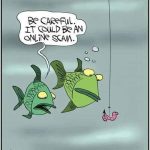In this issue of our regular Email Alert we are going to do another roundup of common emails / phone calls that are doing the rounds at the moment, but as always, please remain vigilant for others.
You can find all of our previous email alerts and information on our website, https://spirecomputerhelp.wordpress.com/ including our last roundup of scams to look out for https://spirecomputerhelp.wordpress.com/2023/03/20/a-look-at-current-scams/
Microsoft
There are lots of scams going around where a fraudster impersonates Microsoft, either in a phone call or an email. Tech Support phone calls, fraud protection emails, storage limit emails and more, so beware of any emails or phone calls you get claiming to come from Microsoft.
Fraudsters usually use the Microsoft name with theTech Support scam, but other reputable companies like BT, TalkTalk and Dell have also been used, so beware of any calls you get warning that they have detected a virus or suspicious activity on your device, no matter how convincing it sounds. They’ll probably tell you that your money is at risk putting time pressure on you if you don’t act fast and they’ll need your bank details for a £2 charge or they’ll need access to your computer to remove the virus. It’s a SCAM. Hang up immediately.
Fraudsters may also use emails with messages like ‘your email account is at risk’ or ‘you have exceeded your storage limit’ for instance and telling you to ‘click on a link to resolve the issue’, again, using time pressure on you to act fast. Check for signs of scam emails, for instance an email address that has nothing to do with Microsoft or the email isn’t addressed to you personally. Also check any link to make sure it is going to a valid Microsoft web page, for example, support.microsoft.com.
Holiday scams
Most holiday scams can be found on social media where fraudsters are usually selling non-existent holidays or rental properties, but they have also been found on sites like AirBnB although AirBnB do an enormous amount of work to keep these scams away from their sites.
Be extra vigilant if you spot a great deal, a sure sign of a scam, along with instructions to pay by bank transfer which you should never do. Always pay for your holiday by credit card if you can and always book holidays through registered ATOL or ABTA travel agents.
If you are determined to book a holiday advertised on social media, do more checks like looking at reviews, doing a separate search on the property or doing a reverse image search to check that the property isn’t advertised under another name.
If you holiday abroad, you should also watch out for these scams:
- Fraudsters install additional hardware into cash machines such as skimmers, hidden cameras or false keyboards to steal your information. Consider using cash machines inside banks, or use a pre-paid card rather than your normal debit or credit card.
- Avoid logging onto free wifi, If you must use free wifi, use it in a cafe or your hotel, but make sure that the logon details are provided by the establishment and not from a leaflet placed by a scammer. Avoid logging into your bank you are if using free wifi.
- Look out for scammers calling your room and asking you to confirm your card details. Go back to reception and give them personally.
Fake appeals on Facebook
If you use social media you will have come across fake appeals, usually about missing people or stories of people who have fallen into hardship or with rare diseases. Occasionally fake appeals use current news stories. You may innocently click like or share and move onto the next post.
You haven’t put yourself in danger here, but you may have helped a criminal build up a facebook page with millions of likes that may then be sold to fraudsters. The page advertising a missing child may then become a page with many likes advertising fake health and beauty products, furniture, even holidays.
Don’t be tricked into liking pages thinking you are doing some good, no matter how heartbreaking the story is. It’s almost certainly a fake page.
Fake Apps
You may have come across games or apps that sound useful or appealing and you may be tempted to install them. They may seem innocent, a new game for instance, but they may also contain code that can scan your computer for personal information, or monitor your key strokes to steal passwords. Fake apps are usually found on social media.
Always download apps from official app stores like the Apple App Store, Google Play, Samsung Galaxy Store or the Amazon App Store.
TV Licencing
There are many examples of subscription scams using reputable companies like TV Licensing or Amazon Prime, usually an email telling you to renew your subscription or there has been a problem taking payment. Usually the scam email will take you to a fake website where you will be asked to enter your login details, bank details etc, but you may also be told to download a fake app.
Valid subscription emails will always be addressed to you personally and contain some other personal details like part of your postcode or the last four digits of a payment card or account number. As always, check the sender’s email address and any link that you are asked to click, to make sure it is legitimate.
Doorstep scams
And finally doorstep scams. These have been around a long before the internet of course, but they haven’t gone away. Doorstep scammers are people who show up at your front door out of the blue, with the intention of either tricking you out of money or gaining access to your home. They may be rogue traders, people with hard luck stories, fake officials or people selling household products claiming to be on an official rehabilitation scheme.
If someone turns up at your door uninvited offering goods or services, turn them away, particularly if you live alone. Don’t be taken in by a cheap price ‘ because they are in the area’, or a hard luck story. Unfortunately, you even have to be wary of anyone with an ID badge as it is easy to fake them these days. Never come back into your house to get something and leave the door open, an accomplice could easily sneak in while you are not looking.
Above all, look out for elderly and vulnerable neighbours or relatives. If you don’t live close to a vulnerable relative, consider installing a video doorbell. Apart from capturing an image of someone calling, it will also act as a deterrent.
Remember the A,B,C – Assume nothing , Believe nobody and Check everything
Take 5 to Stop Fraud – STOP | CHALLENGE | PROTECT
There are a number of ways you can report a scam:
· Forwarding suspicious emails to report@phishing.gov.uk
· Forward suspicious texts to Ofcom on 7726
· Contact Action Fraud by visiting actionfraud.police.uk or calling 0300 123 2040
· Contact Crimestoppers by visiting crimestoppers-uk.org
If you believe that you have become a victim of an online scam and would like some help, contact Victim Support by visiting victimsupport.org.uk
———————————————-
Getsafeonline.org has lots of advice about online safety at
https://www.getsafeonline.org
They also have a handy tool to check out whether a website is likely to be legitimate or fraudulent, at https://www.getsafeonline.org/checkawebsite/
———————————————-
If you would like to receive more information about scams into your email box, you can sign up to the National Action Fraud Alert scheme run by the City of London Police.
https://www.actionfraudalert.co.uk/
Or, you can sign up for Which? Scam Alerts …
https://act.which.co.uk/page/103781/data/1
Or sign up to West Sussex County Staying Safe Online E-newsletter …
https://www.westsussex.gov.uk/fire-emergencies-and-crime/crime-prevention/staying-safe-online/
Article by Liam Dasey. Liam is one of our volunteer Digital Champions, but he is also a volunteer Digital Ambassador for West Sussex County Council and Get Safe Online, helping raise awareness about online safety in the community.